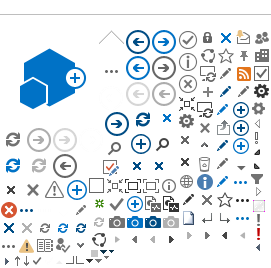Child Support Hearings - Circuit Court or Division of Administrative Hearings
The court or administrative law judge decides if a child support hearing will be in-person, by phone, or by using an audio/video platform.
- If you are scheduled for a court hearing, please read the hearing notice you received in the mail and follow the instructions in the notice. If you have questions, contact the attorney, court or administrative law judge that sent you the hearing notice, or use the contact information provided in the notice.
- If you are scheduled for a hearing with the Division of Administrative Hearings (DOAH), please read the hearing notice you received in the mail and follow the instructions in the notice. If you have questions, contact DOAH at 850-488-9675.
- The court now requires you to provide an email address to be used for electronic service of notices and documents related to judicial actions. You can ask not to ( opt-out) by filing an affidavit (Supreme Court Form 2.601) indicating that you do not have an email account or do not have regular access to the internet.
Important notice for parents due support
You must appear at hearings scheduled for your case. If you do not, the following may occur:
- Your public assistance benefits may be stopped
- The court may dismiss your case or pending action
- Your child support case with the Florida Child Support Program may be closed
In-Person Hearings
Some hearings are being held in-person. The court or administrative law judge decides if a child support hearing will be in-person, by phone, or by using an audio/video platform. For specific information about your hearing, please read the hearing notice you received in the mail or your email and follow the instructions in the notice. If you are unable to appear in person, contact the attorney or court that sent you the hearing notice.
Audio/video or Telephonic Hearings
Many child support hearings are now being held by phone or using an audio/video platform. The court or administrative law judge decides if a child support hearing will be in-person, by phone, or by using an audio/video platform. For specific information about your hearing, please read the hearing notice you received in the mail or your email and follow the instructions in the notice. If you have questions, contact the attorney, court or administrative law judge that sent you the hearing notice. For more information, contact the local court or DOAH.
Audio/video hearings using Zoom
Many circuit courts and administrative law judges are holding audio/video hearings using Zoom. If the hearing notice you received says the hearing will be held using Zoom, the following information may be of assistance:
- What is Zoom?
Zoom is an audio/video platform that is being used by some circuit courts and administrative law judges instead of in-person hearings.
- How do I use Zoom?
Before a scheduled hearing, the attorney, the court, or the administrative law judge will send parents a notice of hearing that includes a Zoom meeting ID number.
To access a Zoom hearing with audio and video:
- Download the Zoom app to your Apple or Android smartphone or tablet or download Zoom client for your laptop or computer (Windows or Mac). Be sure your device has a microphone and webcam, if possible.
- Open the Zoom app, or on the website click "Join a Meeting" and then enter your Meeting ID provided in your hearing notice that was mailed to you.
- What if I do not have a smartphone, tablet, or computer capable of audio or video?
- If you are unable to attend your hearing by video, you may be able to join by audio only through Zoom or by phone. If joining by phone, read the hearing notice you received for the number to call.