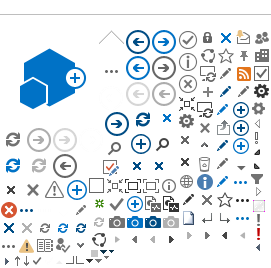Child Information Form (CS-ES51ACI) NEW!
Need help filling out the Child Information Form (CS-ES51ACI)? We have a video to help!
This short video explains how to complete the Child Information form. This form is intended for you to provide information about the child or child(ren) involved in your child support case. This information is needed for the Florida Child Support Program to finish establishing a case.
Closed captioning and Spanish subtitles are available on YouTube.
Learn more >
How to Complete the Child Information Form
Closed captioning and Spanish subtitles:
To view closed captioning, hover your mouse over the video until the menu bar appears at the bottom of the video. Click the Closed Captioning "CC" button. A red line will appear under the button to signal that closed captioning is turned on.
To view Spanish subtitles, hover your mouse over the video until the menu bar appears at the bottom of the video. Click the Settings button. Click "Subtitles/CC" and select "Spanish (United States)". Then click the Closed Captioning "CC" button. A red line will appear under the button to signal that Spanish subtitles are turned on.
Declaration of Unpaid Support - Child Support Form (CS-PO11ac)
Need help filling out the Declaration of Unpaid Support form? We have a video to help!
This video shows you how to complete the Florida Child Support Program form titled Declaration of Unpaid Support - Child Support. The Child Support Program sends parents this form when it is needed by the court to show a full history of support payments made and any past-due support owed. This video will also help you complete the form titled Declaration of Unpaid Support - Alimony.
Some things you'll need to get started:
- Copy of your support order.
- Copy of your bank statements or receipts.
- Pen (Dark blue or black ink is preferred. Please don't use pencil.)
- Calculator.
- Calendar that shows past years.
Closed captioning and Spanish subtitles are available on YouTube.
Learn more >
How to complete the form Declaration of Unpaid Support - Child Support
Closed captioning and Spanish subtitles:
To view closed captioning, hover your mouse over the video until the menu bar appears at the bottom of the video. Click the Closed Captioning "CC" button. A red line will appear under the button to signal that closed captioning is turned on.
To view Spanish subtitles, hover your mouse over the video until the menu bar appears at the bottom of the video. Click the Settings button. Click "Subtitles/CC" and select "Spanish (United States)". Then click the Closed Captioning "CC" button. A red line will appear under the button to signal that Spanish subtitles are turned on.
Family Law Financial Affidavit (CSP030 Long Form)
Need help filling out the Family Law Financial Affidavit (CSP030 Long Form)? We have a video to help!
This video explains how to complete the Family Law Financial Affidavit long form. Before a child support order is established or modified, both parents are required to complete a financial affidavit. If your yearly gross income is less than $50,000, you will instead complete the Family Law Financial Affidavit Short form.
Helpful Information:
If your yearly gross income is less than $50,000 view the Family Law Financial Affidavit short form video instead.
This form will ask you to provide information about your monthly income, deductions, and expenses. It may be helpful to have this information ready before you start completing the form.
File a Request for Confidential Filing of Address Family Law Form 12.980(h) here: https://help.flcourts.gov
Closed captioning and Spanish subtitles are available on YouTube.
Learn more >
How to Complete the Family Law Financial Affidavit (Long Form)
Closed captioning and Spanish subtitles:
To view closed captioning, hover your mouse over the video until the menu bar appears at the bottom of the video. Click the Closed Captioning "CC" button. A red line will appear under the button to signal that closed captioning is turned on.
To view Spanish subtitles, hover your mouse over the video until the menu bar appears at the bottom of the video. Click the Settings button. Click "Subtitles/CC" and select "Spanish (United States)". Then click the Closed Captioning "CC" button. A red line will appear under the button to signal that Spanish subtitles are turned on.
Family Law Financial Affidavit (CSP031 Short Form)
Need help filling out the Family Law Financial Affidavit (CSP031 Short Form)? We have a video to help!
This video explains how to complete the Family Law Financial Affidavit short form. Before a child support order is established or modified, both parents are required to complete a financial affidavit. If your yearly gross income is more than $50,000, you will instead complete the Family Law Financial Affidavit long form.
Helpful Information:
If your yearly gross income is more than $50,000 view the Family Law Financial Affidavit long form video instead.
This form will ask you to provide information about your monthly income, deductions, and expenses. It may be helpful to have this information ready before you start completing the form.
File a Request for Confidential Filing of Address Family Law Form 12.980(h) here: https://help.flcourts.gov
Closed captioning and Spanish subtitles are available on YouTube.
Learn more >
How to Complete the Family Law Financial Affidavit (Short Form)
Closed captioning and Spanish subtitles:
To view closed captioning, hover your mouse over the video until the menu bar appears at the bottom of the video. Click the Closed Captioning "CC" button. A red line will appear under the button to signal that closed captioning is turned on.
To view Spanish subtitles, hover your mouse over the video until the menu bar appears at the bottom of the video. Click the Settings button. Click "Subtitles/CC" and select "Spanish (United States)". Then click the Closed Captioning "CC" button. A red line will appear under the button to signal that Spanish subtitles are turned on.
Father/Alleged Father Information Form (CS-ES119) NEW!
Need help filling out the Father/Alleged Father Information Form (CS-ES119)? We have a video to help!
This short video explains how to complete the Father/Alleged Father Information form. This form is for parents signing up to receive child support to provide more information about the other parent or alleged father named. This information is needed for the Florida Child Support Program to finish establishing a case. Parents may receive this form with the Paternity Declaration form or Paternity Statement by a Non-Parent form. If so, please complete those forms along with this form.
Closed captioning and Spanish subtitles are available on YouTube.
Learn more >
How to complete the Father/Alleged Father Information form:
Closed captioning and Spanish subtitles:
To view closed captioning, hover your mouse over the video until the menu bar appears at the bottom of the video. Click the Closed Captioning "CC" button. A red line will appear under the button to signal that closed captioning is turned on.
To view Spanish subtitles, hover your mouse over the video until the menu bar appears at the bottom of the video. Click the Settings button. Click "Subtitles/CC" and select "Spanish (United States)". Then click the Closed Captioning "CC" button. A red line will appear under the button to signal that Spanish subtitles are turned on.
Financial Affidavit Administrative Support Proceeding Form - Child Support Form (CS-OA11)
Need help filling out the Financial Affidavit Administrative Support Proceeding form? We have a video to help!
This video shows you how to complete the Florida Child Support Program form titled Financial Affidavit Administrative Support Proceeding. The Child Support Program sends this form to both parents to obtain financial information to determine child support payment amounts.
Some things you'll need to get started:
- Copy of your financial records for the past two years. For example: pay stubs, federal income tax returns, 1099 forms, benefit statements and/or other proof of income.
- Health insurance information (if you have it).
- Information on any childcare expenses you pay.
- Pen (Dark blue or black ink is preferred. Please don't use pencil.)
Closed captioning and Spanish subtitles are available on YouTube.
Learn more >
How to Complete a Child Support Program Financial Affidavit Administrative Support Proceeding form
Closed captioning and Spanish subtitles:
To view closed captioning, hover your mouse over the video until the menu bar appears at the bottom of the video. Click the Closed Captioning "CC" button. A red line will appear under the button to signal that closed captioning is turned on.
To view Spanish subtitles, hover your mouse over the video until the menu bar appears at the bottom of the video. Click the Settings button. Click "Subtitles/CC" and select "Spanish (United States)". Then click the Closed Captioning "CC" button. A red line will appear under the button to signal that Spanish subtitles are turned on.
Information Needed to Provide Services Form (CS-ES56) NEW!
Need help filling out the Information Needed to Provide Services Form (CS-ES56)? We have a video to help!
This short video explains how to complete the Information Needed to Provide Services form. This form is sent to parents who are receiving benefits from the Department of Children and Families and signing up for child support. Parents receiving benefits from the Department of Children and Families are required by Florida law to cooperate with the Child Support Program. This information is needed for the Florida Child Support Program to finish establishing a case.
Closed captioning and Spanish subtitles are available on YouTube.
Learn more >
How to complete the Information Needed to Provide Services Form
Closed captioning and Spanish subtitles:
To view closed captioning, hover your mouse over the video until the menu bar appears at the bottom of the video. Click the Closed Captioning "CC" button. A red line will appear under the button to signal that closed captioning is turned on.
To view Spanish subtitles, hover your mouse over the video until the menu bar appears at the bottom of the video. Click the Settings button. Click "Subtitles/CC" and select "Spanish (United States)". Then click the Closed Captioning "CC" button. A red line will appear under the button to signal that Spanish subtitles are turned on.
Parent Information Form - Child Support Form (CS-OA12)
Need help filling out the Parent Information form? We have a video to help!
This video shows you how to complete the Florida Child Support Program form titled Parent Information. The Child Support Program sends this form to both parents to obtain information to prepare a proposed order when establishing or changing a support order.
Some things you'll need to get started:
- Pen (Dark blue or black ink is preferred. Please don't use pencil.)
Closed captioning and Spanish subtitles are available on YouTube.
Learn more >
How to Complete a Child Support Program Parent Information Form
Closed captioning and Spanish subtitles:
To view closed captioning, hover your mouse over the video until the menu bar appears at the bottom of the video. Click the Closed Captioning "CC" button. A red line will appear under the button to signal that closed captioning is turned on.
To view Spanish subtitles, hover your mouse over the video until the menu bar appears at the bottom of the video. Click the Settings button. Click "Subtitles/CC" and select "Spanish (United States)". Then click the Closed Captioning "CC" button. A red line will appear under the button to signal that Spanish subtitles are turned on.
Parent Information Form - Caregiver Version - Child Support Form (CS-OA12)
Need help filling out the Parent Information form - Caregiver Version? We have a video to help!
This video shows you how to complete the Florida Child Support Program form titled Parent Information if you are the caregiver of the child(ren). The Child Support Program sends this form to the caregiver and the parent who may owe support to obtain information to prepare a proposed order when establishing or changing a support order.
Some things you'll need to get started:
- Health insurance information (if you have it).
- Information on any childcare expenses you pay.
- Pen (Dark blue or black ink is preferred. Please don't use pencil.)
Closed captioning and Spanish subtitles are available on YouTube.
Learn more >
How to Complete a Child Support Program Parent Information Form - Caregiver Version
Closed captioning and Spanish subtitles:
To view closed captioning, hover your mouse over the video until the menu bar appears at the bottom of the video. Click the Closed Captioning "CC" button. A red line will appear under the button to signal that closed captioning is turned on.
To view Spanish subtitles, hover your mouse over the video until the menu bar appears at the bottom of the video. Click the Settings button. Click "Subtitles/CC" and select "Spanish (United States)". Then click the Closed Captioning "CC" button. A red line will appear under the button to signal that Spanish subtitles are turned on.
Paternity Declaration Form (CS-PO34) NEW!
Need help filling out the Paternity Declaration Form (CS-PO34)? We have a video to help!
This short video explains how to complete the Paternity Declaration form. Parents receive this form when we need information about the paternity of the child named on the case.
Closed captioning and Spanish subtitles are available on YouTube.
Learn more >
How to complete the Paternity Declaration Form:
Closed captioning and Spanish subtitles:
To view closed captioning, hover your mouse over the video until the menu bar appears at the bottom of the video. Click the Closed Captioning "CC" button. A red line will appear under the button to signal that closed captioning is turned on.
To view Spanish subtitles, hover your mouse over the video until the menu bar appears at the bottom of the video. Click the Settings button. Click "Subtitles/CC" and select "Spanish (United States)". Then click the Closed Captioning "CC" button. A red line will appear under the button to signal that Spanish subtitles are turned on.
Paternity Statement by Non-Parent Form (CS-PO102) NEW!
Need help filling out the Paternity Statement by Non-Parent Form (CS-PO102)? We have a video to help!
This short video explains how to complete the Paternity Statement by Non-Parent form. This form is sent when we need information about the paternity of the child named on the case.
Closed captioning and Spanish subtitles are available on YouTube.
Learn more >
How to complete the Paternity Statement by Non-Parent form:
Closed captioning and Spanish subtitles:
To view closed captioning, hover your mouse over the video until the menu bar appears at the bottom of the video. Click the Closed Captioning "CC" button. A red line will appear under the button to signal that closed captioning is turned on.
To view Spanish subtitles, hover your mouse over the video until the menu bar appears at the bottom of the video. Click the Settings button. Click "Subtitles/CC" and select "Spanish (United States)". Then click the Closed Captioning "CC" button. A red line will appear under the button to signal that Spanish subtitles are turned on.
Response to Request for Services and/or Information Request Form (CS-ES55) NEW!
Need help filling out the Response to Request for Services and/or Information Request Form (CS-ES55)? We have a video to help!
This short video explains how to complete the Response to Request for Services and/or Information Request form. This form is sent when the Child Support Program is reviewing your request for child support services and information is needed for the Florida Child Support Program to finish establishing a case.
Closed captioning and Spanish subtitles are available on YouTube.
Learn more >
How to complete the Response to Request for Services and/or Information Request Form
Closed captioning and Spanish subtitles:
To view closed captioning, hover your mouse over the video until the menu bar appears at the bottom of the video. Click the Closed Captioning "CC" button. A red line will appear under the button to signal that closed captioning is turned on.
To view Spanish subtitles, hover your mouse over the video until the menu bar appears at the bottom of the video. Click the Settings button. Click "Subtitles/CC" and select "Spanish (United States)". Then click the Closed Captioning "CC" button. A red line will appear under the button to signal that Spanish subtitles are turned on.
Title IV-D Standard Parenting Time Plan - Child Support Form (CS-OA250)
Need help filling out the Title IV-D Standard Parenting Time Plan form? We have a video to help!
This video shows you how to complete the Florida Child Support Program form titled Title IV-D Standard Parenting Time Plan Form. The Child Support Program sends this form to both parents when both parents live in Florida and there is no indication of family violence. The Title IV-D Standard Parenting Time Plan is a document that may be agreed to by both parents to provide the parent who owes support a minimum amount of time with their child. The plan includes timetables that specify the time, including overnights and holidays, that a child is entitled to spend with each parent.
If parents do not already have their own parenting time plan in place, and want to have one incorporated into an administrative order that establishes paternity or modifies support, they can complete this form.
Closed captioning and Spanish subtitles are available on YouTube.
Learn more >
How to Complete the Child Support Program Title IV-D Standard Parenting Time Plan Form
Closed captioning and Spanish subtitles:
To view closed captioning, hover your mouse over the video until the menu bar appears at the bottom of the video. Click the Closed Captioning "CC" button. A red line will appear under the button to signal that closed captioning is turned on.
To view Spanish subtitles, hover your mouse over the video until the menu bar appears at the bottom of the video. Click the Settings button. Click "Subtitles/CC" and select "Spanish (United States)". Then click the Closed Captioning "CC" button. A red line will appear under the button to signal that Spanish subtitles are turned on.