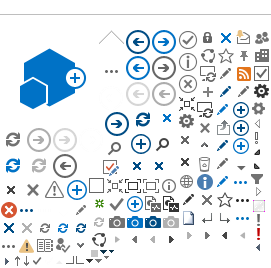A bond that equals three times the estimated average monthly gallons
purchased times the total tax levied, not to exceed $300,000, is
required. If the average monthly gallons purchased is less than $50, a
bond is not required.
Terminal suppliers must pay tax and file the
Terminal Supplier Fuel Tax Return
(DR-309631) electronically. Instructions (Form DR-309631N
 ) are available. You can file and pay fuel tax electronically using
the Department's free and secure
eFile and Pay
webpage.
) are available. You can file and pay fuel tax electronically using
the Department's free and secure
eFile and Pay
webpage.
Once enrolled for eServices, a terminal supplier must create a secure
file transfer account with SecureNet to file electronically. It is
recommended that you use the same user ID and password provided during
eServices enrollment. For instructions, review the
BSWA Instruction Sheet
 , or visit the
SecureNet
website.
, or visit the
SecureNet
website.
Licensed terminal suppliers must file their return using Extensible
Markup Language (XML). An XML file can be created using off-the-shelf
software, or by producing your own output. You must submit test files
and receive approval from the Department prior to filing your return
electronically. Visit the Department's
Software Developer Information and Specifications
webpage to download the
Motor Fuel Taxes XML Package
for instructions on testing and filing your terminal supplier return
electronically. If you have questions about filing errors, contact
e-Services@floridarevenue.com
and include "Terminal Supplier" in the subject line.
Returns and payments are due on the 1st and late after the 20th day of
the month following the collection period. If the 20th is a Saturday,
Sunday, state holiday, or federal holiday, returns are timely if filed
electronically, postmarked or hand-delivered on the first business day
following the 20th.
A return must be filed for each collection period.
When you electronically pay only or you electronically file and pay at
the same time, you must initiate your electronic payment and receive a
confirmation number no later than 5:00 p.m., ET, on the business day
prior to the 20th to avoid penalty and interest. For a list of the
electronic payment deadlines, visit the Department's Forms and
Publications webpage and select the current year
Florida eServices Calendar of Electronic Payment Deadlines
(Form DR-659) under the
eServices
section.
Terminal suppliers are required to file and pay electronically.
Florida law imposes a monthly penalty of $5,000 for failing to file
and pay electronically.
If you do not file a complete return, including all schedules, a $200
penalty will be assessed.
If you file your return or pay tax late, a collection allowance is not
authorized. In addition to all other penalties, a late penalty of 10%
of any tax due will be added for each month, or portion of a month,
the return is late. The maximum penalty is 50% and the minimum is $10
even if no tax is due. A floating rate of interest applies to
underpayments and late payments of tax. Interest rates can be found on
the Department's
Tax and Interest Rates
webpage.
Confirmation - Once you have successfully submitted
the return and payment, a confirmation number and a list of filing
errors (if any) will be issued.
Manifest – Returns filed electronically will be
reviewed for filing errors, identifying critical errors and compliance
notices. Critical errors must be corrected before you can file your
return. Compliance notices will not prevent the Department from
processing your return; however, these notices should be reviewed to
determine if a mistake was made on your return. Correct mistakes by
filing a supplemental return prior to the due date of the return.