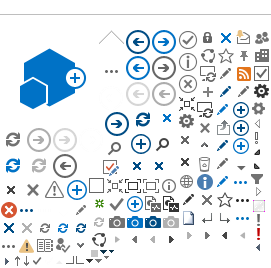You can report and pay reemployment tax using the Florida Department
of Revenue's secure
website, or you may choose to:
You can access the online application using your reemployment tax
account number and federal employer identification number (FEIN) or a
Department issued user ID and password. You must
enroll
in the Department's eServices program to receive a user ID and
password. Enrollment has advantages: you can save your bank account
and contact information, view your filing history, and reprint
reports.
When you pay electronically, you must initiate your electronic payment
and receive a confirmation number no later than 5:00 p.m. ET, on the
business day prior to the due date for your payment to be considered
timely. For a list of the electronic payment deadlines, visit the
Department's Forms andPublications webpage and select the current year
Florida eServices Calendar of Electronic Payment Deadlines
(Form DR-659) under the
eServices
section.
You must file the wage data and
pay the tax electronically if you are an employer who
employed 10 or more employees in any quarter during the preceding
state fiscal year (July 1 - June 30). If you are required to file the
wage data electronically, you must also electronically file any
corrections to that wage data.
If you are required to file electronically and fail to do so, the
penalty is $25 per report plus $1 for each employee up to a maximum of
$300. If you are required to pay the tax electronically and fail to do
so, the penalty is $25 for each remittance. You can obtain a waiver
from electronic filing if you have a valid business reason. Taxpayers
who wish to request the waiver form should call the Department's Tax
Information and Assistance line at 850-488-6800 Monday-Friday,
excluding holidays, to discuss their request. There is no waiver from
electronic payment.
Filers who are not required to file electronically may file a paper
Employer's Quarterly Report
(Form RT-6
 ). The Department has
detailed instructions
). The Department has
detailed instructions
 to help you accurately complete your report. However, all taxpayers
are encouraged to file and pay electronically. After filing the RT-6
report online, the system automatically provides the employer with a
confirmation receipt.
to help you accurately complete your report. However, all taxpayers
are encouraged to file and pay electronically. After filing the RT-6
report online, the system automatically provides the employer with a
confirmation receipt.
You must file a report even if you owe no tax or do not have any
wages to report.
The
Tips for Reemployment Tax (RT) eFile/Pay
 provides employers with useful information about updating account
information, filing and submitting a payment, maintaining employee
information, and making a payment without filing.
provides employers with useful information about updating account
information, filing and submitting a payment, maintaining employee
information, and making a payment without filing.
Private employers are required to identify certain wages paid to
employees performing services for an educational institution. For more
information, read
New Reporting Requirements for Private Employers
(Tax Information Publication #1273B-02
 ).
).
An
Employer's Quarterly Report
(Form RT-6
 ) is due the 1st day of the month following the end of each calendar
quarter and is late if not postmarked by the last day of the month.
) is due the 1st day of the month following the end of each calendar
quarter and is late if not postmarked by the last day of the month.
| Quarter |
Due By |
| 1st |
January - March |
April 30 |
| 2nd |
April - June |
July 31 |
| 3rd |
July - September |
October 31 |
| 4th |
October - December |
January 31 |
However, if the last day of the month is a Saturday, Sunday, or legal
holiday, the timely filing period is extended until the end of the
next working day.
When you electronically pay, you must initiate your electronic payment
and receive a confirmation number no later than 5:00 p.m., ET, on the
business day prior to the filing date(s) listed above for your payment
to be considered timely. For a list of the electronic payment
deadlines, visit the Department's Forms and Publications webpage and
select the current year
Florida eServices Calendar of Electronic Payment Deadlines
(Form DR-659) under the
eServices
section.
You can
sign up
to receive an email every reporting period reminding you of the due
date.
A late filing penalty is charged at $25 for each 30 days or fraction
thereof that the report is delinquent. Florida law provides a floating
rate of interest for late payments of taxes and fees due. Interest
rates, including daily rates, are published in Tax Information
Publications that are updated on January 1 and July 1 each year. An
employer may request a waiver of part or all of any penalty and/or
interest by calling the Department's Tax Information and Assistance
line at 850-488-6800 or by filing a written request for waiver and
establishing that imposition of penalty and/or interest would be
inequitable.
Examples of inequity include situations where the delinquency was
caused by one of the following factors:
-
The required report was addressed or delivered to the wrong state or
federal agency.
-
Death or serious illness of the person responsible for the
preparation and filing of the report.
-
Destruction of the employer's business records by fire or other
casualty.
- Unscheduled and unavoidable computer downtime.
-
Erroneous information provided by the Florida Department of Commerce
or the Florida Department of Revenue (Department); failure of the
Department to furnish proper forms upon a timely request; or
inability of the employer to obtain an interview with a
representative of the Department. In each case, a diligent attempt
to obtain the necessary information or forms must have been made by
the employer in sufficient time that prompt action by the Department
would have allowed the reports to be filed timely.
Interest rates can be found on the Department's
Tax and Interest Rates
webpage.
The Department will not consider a request for waiver of penalty until
the employer has filed all reports due for the five years immediately
preceding the request for waiver.
Question: How does the installment payment option
work?
Employers can choose to pay by installments for the first three
quarters of each calendar year if they submit the
Employer's Quarterly Report
(Form RT-6
 ), either paper or electronic, and payments on time and pay a $5
annual installment fee. Divide first quarter tax due into four equal
payments, second quarter into three equal payments, and third quarter
into two equal payments. There is no installment option for the fourth
quarter.
), either paper or electronic, and payments on time and pay a $5
annual installment fee. Divide first quarter tax due into four equal
payments, second quarter into three equal payments, and third quarter
into two equal payments. There is no installment option for the fourth
quarter.
You can choose the installment option for any or all of the first
three quarters. You are not required to fill out any extra paperwork
to pay by installments.
Question: How can I participate in the installment
option?
For the quarter in which you are first seeking to pay by installments,
you must file your
Employer's Quarterly Report,
pay at least the minimum installment payment, and pay the $5
installment fee. You must submit all three items
on time.
You are required to pay the installment fee only one time per calendar
year. In each of the following quarters, you must timely file your
Employer's Quarterly Report
and pay at least the minimum installment payment. The Department will
provide paper filers with coupons to use for installment payments.
Question: Is the $5 installment fee due only when the
first installment payment is paid for the year, even though it might
be for the second quarter report?
Yes. The $5 installment fee is due in the quarter when the employer
first participates in the installment plan for the year. This $5 fee
is due only one time per calendar year.
Question: How will the amount due for installment
payments be determined?
Quarter ending March 31: Four equal payments. Tax Due
on Line 5
(Employer's Quarterly Report)
divided by 4 will give you the installment payment amounts. For the
first quarter you are electing to pay installments, you must include
the $5 fee on line 8.
Quarter ending June 30: Three equal payments. Tax Due
on Line 5
(Employer's Quarterly Report)
divided by 3 will give you the installment payment amounts.
Quarter ending September 30: Two equal payments. Tax
Due on Line 5
(Employer's Quarterly Report)
divided by 2 will give you the installment payment amounts.
You can use the
online calculator
to compute your installment payments.
Question: What are the due dates for installment
payments?
This chart shows the due dates for each quarterly payment:
| Quarter |
Payment Frequency |
Pay by
Apr 30 |
Pay by
Jul 31 |
Pay by
Oct 31 |
Pay by
Dec 31 |
Pay by
Jan 31 |
1st Quarter
(Ends Mar 31) |
4 Equal Payments |
1/4 of Total Amount |
1/4 of Total Amount |
1/4 of Total Amount |
1/4 of Total Amount |
|
2nd Quarter
(Ends Jun 30) |
3 Equal Payments |
|
1/3 of Total Amount |
1/3 of Total Amount |
1/3 of Total Amount |
|
3rd Quarter
(Ends Sep 30) |
2 Equal Payments |
|
|
1/2 of Total Amount |
1/2 of Total Amount |
|
4th Quarter
(Ends Dec 31) |
Pay in Full |
|
|
|
|
Total Amount |
Question: Will I be notified if I am approved to pay
by installments?
Yes, if you submitted the $5 installment fee and the minimum amount
due, you will receive a notice from the Department confirming your
placement into the plan. The notice will include a payment schedule
and, if you file paper reports, installment coupons. If, however, you
fail to include the required fee or the minimum amount due, you will
be notified that you were not placed into the plan and that full
payment is due immediately.
Electronic filers will not receive installment coupons. The Department
offers an electronic
due date reminder service
to help you file on time. Paper filers can also subscribe to this
service.
Question: Is there an approval process for the
installment option?
There is no formal approval process. For the first quarter you want to
pay in installments, you must file your reemployment tax report on
time along with the minimum installment payment and the $5 installment
fee.
Question: Once installment payments have been set up
for my account, do I have to pay by installments for the rest of the
calendar year?
No. Each report and payment for a quarter stands on its own. Employers
may pay the remaining installment payments earlier than the actual due
dates. Employers may participate in the installment plan for one
quarter, but pay the tax in full for other quarters.
Question: When the installments overlap (for example:
on December 31, payments are due for the first, second and third
quarters), can I send a lump sum for the total amount due?
Yes. Paper filers should submit one payment for the final installments
for all quarters using the coupon provided by the Department. E-filers
should follow the instructions on the website.
Question: Can I participate in the installment plan
if I submit my RT-6 late?
No. You must file the
Employer's Quarterly Report
(Form RT-6
 ) and pay the first installment and the $5 fee on time. If you file
the first quarter report late, you will not be eligible for the
installment plan for that quarter. However, you may choose the
installment payment plan for later quarters if the reports are filed
on time.
) and pay the first installment and the $5 fee on time. If you file
the first quarter report late, you will not be eligible for the
installment plan for that quarter. However, you may choose the
installment payment plan for later quarters if the reports are filed
on time.
Question: Will I be charged interest for paying by
installments?
No, as long as you pay the annual $5 fee and submit your
Employer's Quarterly Report
and the minimum installment amount on time each quarter.
All employers that are required to electronically file their quarterly
reports are also required to electronically file corrections to those
reports. To correct a previously filed quarterly report, an employer
can submit the corrections online using the Department's
File and Pay
webpage.
After the employer logs in to the Reemployment Tax website, there will
be an option to correct a previously submitted report (Form RT-6). If
the corrections are made online, the employer will receive a printable
confirmation after completing the submission. For more information
about this new process, please see the informative
Guide to Electronic Submission of Corrections to the Quarterly
Report or Other Account Errors
(RT-800003 ).
).
Reasons for correcting a previously filed quarterly report include:
- Adding or decreasing wages
- Adding or deleting workers
-
Correcting social security numbers (All quarters for the calendar
year for which the worker had wages must be corrected, if
applicable)
- Correcting out-of-state wages
- Correcting educational wages
-
Responding to the following correspondence sent by the Department:
-
Incomplete or Incorrect Report Notice
(Form RT-FL04A)
-
Incomplete Quarterly Report Notice
(Form RT-FL06A)
-
Missing Wage Report Notice
(Form RT-FL13A)
Employers not required to electronically file can submit corrections
by mailing a paper
Correction to Employer's Quarterly or Annual Domestic Report
(Form RT-8A
 ). The Department can require the employer to file a corrected report
as far back as five years. If the employer did not previously file a
report, the error would need to be corrected by submitting the
quarterly wage data electronically or completing an
Employer's Quarterly Report
(Form RT-6
). The Department can require the employer to file a corrected report
as far back as five years. If the employer did not previously file a
report, the error would need to be corrected by submitting the
quarterly wage data electronically or completing an
Employer's Quarterly Report
(Form RT-6
 ). If the corrections result in additional tax due, the employer must
pay the additional tax and any interest due.
). If the corrections result in additional tax due, the employer must
pay the additional tax and any interest due.