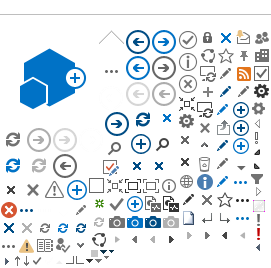Property appraisers submit three types of assessment roll files to Property Tax Oversight (PTO) throughout the year. These three types are the real property roll (Name – Address – Legal, or NAL), the Sale Data File (SDF), and the tangible personal property roll (Name – Address – Property, or NAP). Property appraisers electronically submit their rolls on the following schedule:
- July 1 – Preliminary assessment rolls (NAL, NAP, and SDF)
- October – Initial final assessment rolls (NAL, NAP, and SDF)
- After final certification – Final assessment rolls that incorporate all changes the value adjustment board made (NAL, NAP, and SDF)
Property Tax Oversight reviews, accepts, and publishes the rolls, which can take up to a month. Only the most current version of each roll type is posted on our website. Data from previous years or prior rolls from the current year are available by request. More information about the assessment rolls is available in the
User's Guide for Department Property Tax Data Files.
GIS shapefiles (which contain parcel-level mapping data) are also available for download. PTO annually receives map data by April 1 and publishes the files after review and approval. Unlike the assessment rolls, GIS files for multiple years are available on our website for immediate download.
The most current tax roll data files are available and posted to the Department website in the Tax Roll File Directory located here.
In order to protect confidential persons' identifying information exempt from disclosure on previous years' tax rolls, data from these tax rolls is available by request only. The available tax rolls are:
- Preliminary and Final NAL and NAP files from 2002 to the current year.
- Sale files from 2009 to the current year.
- GIS files from 2005 to the current year.
How to Make a Request
Tax roll data requests can be made using one of the options provided below. These options are intended to streamline the request process and ensure all necessary information is provided to the Department in order to accurately and timely fulfill a request with responsive data records.
Option 1
A Request for Assessment Roll Data form is available to help clarify your request. You can submit the form using the "Submit" button located at the bottom of this form. Please note this form is not required for a request. Please see options 2 and 3 below.
Option 2
To request data, please send a detailed request indicating year, county (counties) and which available roll file submission type (listed above) you are requesting via email
to PTOTechnology@floridarevenue.com, by fax at 850-488-9482, or by regular mail to PTO's general mailing address (Property Tax Oversight, Florida Department of Revenue, 5050 W. Tennessee St., Tallahassee, FL 32399-0100).
Option 3
You can also make requests for data records by telephone by calling 850-717-6570 or in person.
File Transfer
PTO can email requested files smaller than 10 MB. Files larger than 10 MB will be available in a temporary directory; the requestor will receive a link to the directory's URL and download instructions via email.