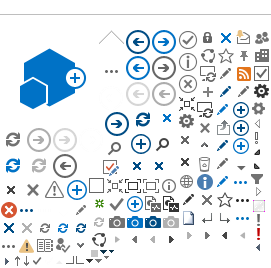Requirements for Out-of-State Retailers
Effective July 1, 2021, Florida law requires out-of-state retailers
with no physical presence in Florida to collect, report, and remit
sales and use tax, including any applicable discretionary sales
surtax, on remote sales into the state if the retailer has made
taxable remote Florida sales in excess of $100,000 over the previous
calendar year.
Taxation of Marketplace Sales
Marketplace providers having a physical presence in Florida, or that
have made or facilitated any number of taxable remote Florida sales in
the previous calendar year in which the sum of the sales prices
exceeded $100,000, are required to register
online
to collect and must
electronically
report and remit Florida sales tax and discretionary sales surtax on
taxable Florida retail sales made through the marketplace.
A marketplace provider that is required to register must also certify
to its marketplace sellers that it will collect and remit the
applicable tax on the taxable Florida retail sales made through the
marketplace. The certification may be included in the agreement
between the marketplace provider and the marketplace seller.
A marketplace seller that has a physical presence in Florida or that
makes a substantial number of remote sales (in excess of $100,000) to
Florida customers outside of the marketplace must register
online
as a dealer and collect and
electronically
remit tax on those taxable Florida retail sales made outside of the
marketplace.
When the marketplace provider certifies to the marketplace seller that
it will collect and remit the tax, the marketplace seller may not
collect the tax and must exclude sales made through the marketplace
from the marketplace seller’s tax return, if applicable.
Marketplace providers and persons making remote sales must collect
discretionary sales surtax when delivering tangible personal property
to a Florida county imposing a surtax. Discretionary sales surtax
rates currently levied vary by county. The
Discretionary Sales Surtax Information for Calendar Year 2021
(Form DR-15DSS
 ), contains the current discretionary sales surtax rates by county.
), contains the current discretionary sales surtax rates by county.
Starting April 1, 2022, marketplace providers will also be responsible
for collecting and remitting Florida's prepaid wireless fee,
lead-acid battery fee, and new tire fee, when applicable.
Terms Defined:
-
A “remote sale” refers to a retail sale of tangible personal
property ordered by mail, telephone, the internet, or other means of
communication from a business that receives the order outside of
Florida and transports the property or causes the property to be
transported from any jurisdiction to a location in Florida.
-
A “marketplace” means any physical place or electronic medium
through which tangible personal property is offered for sale.
-
A “marketplace provider” is a person or business that
facilitates a retail sale by a marketplace seller by listing or
advertising for sale by the marketplace seller tangible personal
property in a marketplace. A marketplace provider, either directly
or indirectly through agreements or arrangements with third parties,
collects payment from the customer and transmits all or part of the
payment to the marketplace seller, regardless of whether the
marketplace provider receives compensation or other consideration
for its services. Marketplace providers do not include:
- Persons who solely provide travel agency services.
-
Persons who are delivery network companies and not registered as
dealers under Chapter 212, Florida Statutes.
-
Persons whose sole activity is to process payment transactions
between two or more parties.
-
A “marketplace seller” means a person or business that has an
agreement with a marketplace provider that is a dealer under Florida
law and that makes retail sales of tangible personal property
through a marketplace owned, operated, or controlled by the
marketplace provider.
You must provide certain information depending on the type of business
and the taxes for which you are registering, such as business
activities, business location, and opening date. You may download the
Department’s
Registering Your Business
(Form DR-1N
 )
to assist you with the information needed for registration based on
your business's legal entity type. Addresses to be used for mailing
must be valid according to the
United States Postal Service
website.
)
to assist you with the information needed for registration based on
your business's legal entity type. Addresses to be used for mailing
must be valid according to the
United States Postal Service
website.
To check the status of a submitted online registration or to retrieve
your approved certificate number, log in to the
Florida Business Tax Application
using your user id and password you created for your online
registration profile. Note: Allow three business days
for the processing of a new application before checking the status.
Registering for Other Taxes and Licenses
You must submit a registration application for the following taxes and
licenses:
-
Air Carrier Fuel Tax -
Application for Air Carrier Fuel Tax Licenses
(Form DR-176
 ).
).
-
Fuel and/or Pollutants Tax -
Registration Package for Motor Fuel and/or Pollutants
Registrants
(Form GT-400401
 ).
).
-
Secondhand Dealers and Secondary Metals Recyclers -
Registration Application for Secondhand Dealers and Secondary
Metals Recyclers
(Form DR-1S
 ), which includes instructions.
), which includes instructions.
After your registration application is processed and you receive your
approved certificate number, you will be mailed a welcome package
containing your Certificate of Registration, an Annual Resale
Certificate, and a helpful brochure,
New Dealer Guide to Working with the Florida Department of
Revenue
(GT-800054
 ).
).
If you need additional assistance, the Department’s
General Tax Administration Program
webpage provides a variety of online resources to help you make your
new business a success. Among the specific links you may find useful:
-
Our
Taxpayer Education
webpage provides guides and tutorials, recorded webinars, and other
helpful information on a range of tax issues, including overviews of
sales and use tax for business owners and reemployment tax basics
for employers.
-
Our
Forms and Publications
webpage provides easy access to downloadable forms that you may need
to register and pay Florida taxes.
-
If you have a question about sales and use tax, corporate income
tax, or other taxes administered by the Department, visit the
Have a Tax-Related Question?
webpage, which provides a database of frequently asked questions
that can assist you in finding the answer. (You can also submit your
question to the Department if you are unable to find the information
you need.)
If you hold an active certificate of registration or reemployment tax
account issued by the Department because you previously submitted a
Florida Business Tax Application
(Form DR-1), use the online
Florida Business Tax Application, or complete and submit the paper
Application for Registered Businesses to Add a New Florida
Location
(Form DR-1A
 )
to register:
)
to register:
- An additional business location or Florida rental property
-
A registered location that has moved from one Florida county to
another
to collect, report, and pay the following Florida taxes:
| Documentary Stamp Tax |
Rental Car Surcharge |
| Lead-Acid Battery Fee |
Sales and Use Tax |
| Prepaid Wireless Fee |
New (Waste) Tire Fee |
For more information on submitting an application, see
Registering Your Business
(Form DR-1N
 ), or visit the Department's Taxpayer Education webpage,
Learn More with Guides and Tax Tutorials.
), or visit the Department's Taxpayer Education webpage,
Learn More with Guides and Tax Tutorials.
You must notify the Florida Department of Revenue if
you:
- Change your business name;
- Change your mailing address;
- Change your location address within the same county;
- Close or sell your business; or
-
Your business becomes active and you will sell or rent taxable
property or services.
The quickest way to notify the Department of these changes is to
update your account
online.
When to Submit a New Tax Application
You must submit a new registration using the
online registration
system or complete a paper
Florida Business Tax Application
(Form DR-1
 ) if you:
) if you:
-
Move your business location from one Florida county to another;
- Add another location;
- Change your legal entity; or
- Change the ownership of your business.