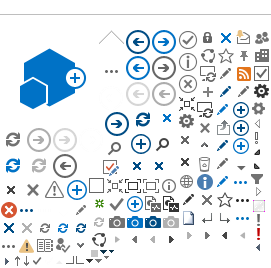It is very important to obtain the client's reemployment tax (RT)
account number upon entering into an agent relationship. If the client
does not have an RT account number issued by the Florida Department of
Revenue, they must register immediately and provide you with that
number.
Once you have the RT account number, log in to the Florida Department
of Revenue's
Agent eFile and Pay
webpage as an agent to determine if the number is valid and active. If
the client's account is inactive and needs to be reinstated, the
client can reinstate their RT account number by completing the
online registration.
When an account is inactive and you file by bulk file, the report will
reject and show on your manifest. However, you can log in using the
client's RT account number and federal employee identification number
to file the report separately.
Each agent is responsible for registering new employing units
(clients) with the Florida Department of Revenue (Department) prior to
filing a reemployment tax report for that client. Registering an
employer notifies the Department that an agent has secured a valid
Florida Department of Revenue Power of Attorney and Declaration of
Representative
(Form DR-835 ), which grants an agent the authority to file reports and receive
confidential information on behalf of the client.
An agent should register or update the representation dates of a
client at least 48 hours prior to submitting a report.
This provides the Department adequate time to process and link the
client to the agent’s account.
), which grants an agent the authority to file reports and receive
confidential information on behalf of the client.
An agent should register or update the representation dates of a
client at least 48 hours prior to submitting a report.
This provides the Department adequate time to process and link the
client to the agent’s account.
Failure to timely register a client could result in the Department
rejecting a reemployment tax return filed by the agent on behalf of
the client. If this occurs, the agent must register the client before
the Department can accept a return for that client. Rejected returns
are typically filed late and could result in additional penalties and
collection activities. If an agent receives a new client that is not
registered within 48 hours of a due date of a return, the agent may
request an extension of time to file for that client. The extension of
time must be filed prior to the due date of the return and is valid
for 30 days.
In addition to registering new clients, an agent is also responsible
for notifying the Department when the agent no longer represents an
employing unit. Notification must occur within 30 days of the severed
relationship. This will reduce the risk of an agent receiving
unauthorized confidential information, which could lead to criminal or
civil prosecution.
Agents may add, delete, or change client information as follows:
-
Submit a
Florida Department of Revenue Reemployment Tax Application for
Agent Registration
(Form RTS-9
 ) to the Department.
) to the Department.
-
Submit a
Florida Department of Revenue Reemployment Tax Agent/Client
Change Form
(Form RTS-10
 ) to the Department.
) to the Department.
-
Use the
e-File and e-Pay Enrollment System
on the Department’s website.
-
Batch Enrollment – If an agent has 100 or more clients to add or
delete, the agent may use a batch enrollment file. To request access
to the Batch Enrollment Technical Specifications, send an email to
Master_Data_Team@floridarevenue.com.
Each agent may download a list of all active registered clients from
the Department’s file and pay application. Information on accessing
registered clients and adding, deleting, or changing client
information may be found in the Department’s
System Aid for Registered Reemployment Tax Agents .
.
Corrections to Employer's Quarterly Reports can now be made
electronically. If an agent’s client is required to file reports
electronically, any corrections to reports must also be filed
electronically. Agents needing to make corrections can use one of the
following methods:
The
System Aid for Registered Reemployment Tax Agents
 has been updated to include information on these processes.
has been updated to include information on these processes.
If an agent serves more than 100 employing units and complies with
certain conditions, listed below, that agent may have access to
reemployment tax information without first producing a power of
attorney. If the agent meets the following criteria, the agent may
request
a
Reemployment Tax Data Release Agreement
(Form RT-19) which should be completed and submitted to:
Florida Department of Revenue
Account Management
Mail Stop 1-5730
5050 W Tennessee St
Tallahassee, FL 32399-0160
The agent must:
- Serve as an agent for more than 100 employing units;
-
Maintain the
Power of Attorney (Form DR-835
 ) executed by the employing unit and provide a copy to the Florida
Department of Revenue upon request;
) executed by the employing unit and provide a copy to the Florida
Department of Revenue upon request;
-
Restrict access to confidential reemployment tax information to
specifically authorized personnel in compliance with the provisions
of Section 443.1715, Florida Statutes (F.S.); and
-
Notify the Department by electronic means within 30 days when the
agent no longer represents an employing unit.
Note: The Department may terminate a
Reemployment Tax Data Release Agreement
if the agent is not in compliance with the terms of the Agreement or
any provision of Chapter 443, F.S.