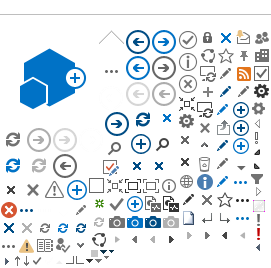Tax Collector Revenue Remittance System
Florida tax collectors use the
Tax Collector Revenue Remittance System
to electronically file and pay:
- State and local discretionary sales tax;
- Motor vehicle warranty fees; and
- Interest earned on investment of funds.
Tax collector remittances are due on a weekly basis. The municipality or
county officer must complete the online transaction before 5:00 p.m., ET,
on the sixth working day following the close of the week in which the
funds were received. For a list of payment due dates, review the
Department's
Florida eServices Calendar of Electronic Payment Deadlines for
Municipalities and County Officers
(Form DR-659C
 ). You may remit on a more frequent basis.
). You may remit on a more frequent basis.
Tax collectors who electronically file and pay on time are entitled to a
collection allowance of 2.5% of the first $1,200 of sales tax due and
reported on each return filed.