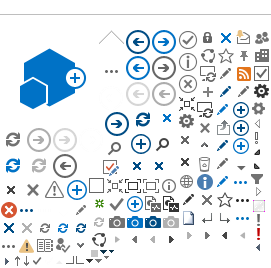Clerks of Court Revenue Remittance System
Florida Clerks of Court and County Comptrollers collect documentary stamp
tax, nonrecurring intangible personal property tax, and more than 151
different fines and fees that are distributed to various agencies. Florida
law requires these funds be electronically remitted to the Florida
Department of Revenue for distribution. Clerks and comptrollers transfer
funds for all state agencies to the Department in a single electronic
transaction through the
Clerks of Court Revenue Remittance System (CCRRS).
Remittances Due Weekly
Remittances for documentary stamp tax and nonrecurring intangible personal
property tax are due on a weekly basis. The municipality or county officer
must complete the online transaction before 5:00 p.m., ET, on the sixth
working day following the close of the week in which the funds were
received.
Remittances Due Monthly
Remittances for related fees, services charges, court costs, and fines are
due on a monthly basis. The clerk must complete the online transaction
before 5:00 p.m., ET, on the last working day before the 10th day of the
month immediately following the month in which the funds were collected.
For a list of payment due dates, review the Department's
Florida eServices Calendar of Electronic Payment Deadlines for
Municipalities and County Officers
(Form DR-659C
 ).
).